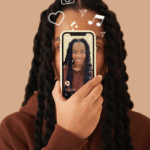In today’s digital age, turning static images into dynamic videos has become essential for content creators, marketers, and businesses. Whether you’re aiming to enhance your social media presence, create compelling advertisements, or produce engaging tutorials, AI-powered image-to-video tools can streamline the process. Here’s a curated list of top tools to help you convert your images into captivating videos.
1. Invideo : Effortless Image-to-Video Creation
Invideo stands out as a user-friendly platform that allows users to convert images to videos seamlessly. Key features include:
- Simple Workflow: Upload your image, describe the scene, select the desired video length and aspect ratio, and let Invideo generate a video in minutes.
- AI Avatars & Voiceovers: Incorporate AI-generated avatars and voiceovers to add a personal touch to your videos.
- Multi-Language Support: Create videos in over 50 languages, making it ideal for global audiences.
Invideo’s intuitive interface and robust features make it a top choice for those looking to transform images into professional-quality videos.
2. Runway Gen-4: Advanced AI Video Generation
Runway’s Gen-4 model offers advanced capabilities in AI video generation. Notable features include:
- Text-to-Video Conversion: Generate video clips up to 10 seconds in length from text prompts and reference images.
- Realistic Animations: Utilize a transformer-based architecture with diffusion techniques to produce photorealistic video content.
- Scene Consistency: Maintain consistent scenes and characters across video clips, ensuring a cohesive narrative.
Ideal for creative professionals and filmmakers, Runway Gen-4 provides powerful tools for generating high-quality videos from images.
3. Google Veo 3: High-Quality Video Generation
Google’s Veo 3 leverages advanced AI to create high-quality videos from images. Key features include:
- AI-Generated Audio: Incorporate speech, background noises, and environmental sounds synchronized with visuals.
- Real-World Physics: Generate videos that handle real-world physics, ensuring realistic animations.
- Accurate Lip Syncing: Achieve precise lip syncing for characters speaking in the video.
Veo 3 is suitable for users seeking to produce high-quality videos with realistic animations and audio.
4. Picsart: Creative Video Editing
Picsart is a cross-platform design and editing platform that offers tools for creating videos from images. Features include:
- Template Library: Access a vast collection of customizable for various video projects.
- Layer-Based Editor: Utilize a layer-based editor for precise control over video elements.
- Generative AI Features: Incorporate AI-generated elements to enhance video creativity.
Picsart is ideal for users looking to add creative flair to their videos with a variety of editing tools.
5. Kling AI: Open-Source Video Generation
Kling AI offers an open-source solution for generating videos from images. Highlights include:
- Open-Source Model: Access a freely available model for generating videos from images.
- Customizable Features: Modify and adapt the model to suit specific video generation needs.
- Community Support: Benefit from a community of developers and users contributing to the model’s improvement.
Kling AI is suitable for developers and researchers interested in exploring and customizing AI video generation models.
6. Hailuo AI: High-Quality Video Generation
Hailuo AI provides tools for generating high-quality videos from images. Features include:
- Advanced Algorithms: Utilize sophisticated algorithms to produce high-quality video content.
- User-Friendly Interface: Navigate an intuitive interface for easy video generation.
- Customization Options: Adjust settings to tailor videos to specific requirements.
Hailuo AI is ideal for users seeking to generate high-quality videos with ease.
7. Sora by OpenAI: AI-Powered Video Generation
OpenAI’s Sora offers AI-powered tools for generating videos from images. Key features include:
- Text-to-Video Conversion: Generate videos from text prompts and reference images.
- Advanced AI Models: Leverage OpenAI’s advanced AI models for video generation.
- Customizable Outputs: Adjust settings to produce videos tailored to specific needs.
Sora is suitable for users looking to harness OpenAI’s AI capabilities for video generation.
8. Adobe Firefly: AI Image and Video Generation
Adobe Firefly integrates AI models from OpenAI and Google to offer image and video generation tools. Features include:
- Third-Party AI Models: Access AI models from OpenAI and Google within Firefly.
- Seamless Integration: Easily transfer generated content into Adobe applications like Photoshop.
- Commercial Security: Ensure legal protection over generated content for production use.
Adobe Firefly is ideal for creative professionals seeking to integrate AI-generated content into their workflows.
Conclusion
Selecting the right AI image-to-video tool depends on your specific needs and objectives. Invideo offers a user-friendly platform with customizable and AI-generated avatars, making it suitable for a wide range of users. For those seeking advanced features and customization, tools like Runway Gen-4 and Google Veo 3 provide powerful capabilities. Open-source enthusiasts might find Kling AI appealing, while creative professionals may prefer Adobe Firefly for its integration with other Adobe applications. Ultimately, the best tool for you will align with your creative goals, technical expertise, and desired video quality.